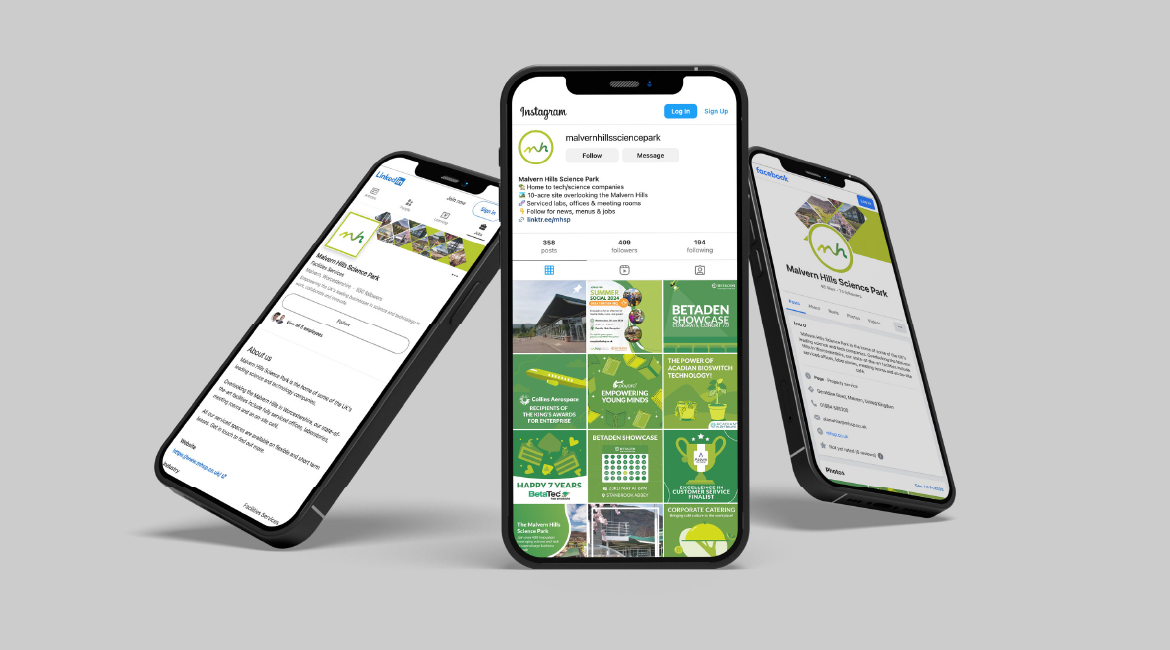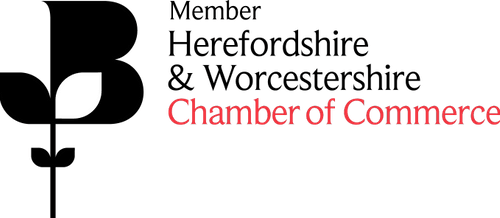5 mobile-first indexing best practices to prepare for google’s 2021 update
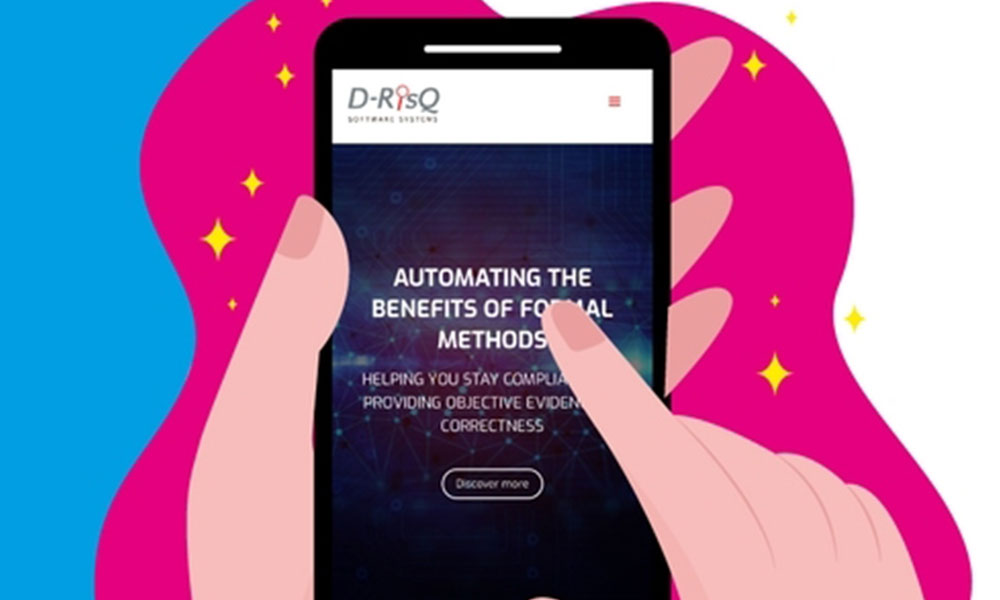
5 mobile-first indexing best practices to prepare for google’s 2021 update
January 29, 2021
5 Mins
With Google’s mobile-first indexing update coming into play in march 2021, how will this impact search engine optimisation (seo) and what actions can you take to ensure your website is ready for the transition?
We’re living in a mobile-first world. While mobile usage has continued to increase over the past decade, Covid-19 has simply accelerated the inevitable transition from desktop to the small screen.
According to DAC’s Enterprise-to-Local Digital Marketing Playbook, consumers now spend 8 out of 10 digital minutes on mobile devices and 66% check their phone at least 160 times a day.
Google has recognised this shift in consumer habits and is set to shake-up search engine optimisation (SEO) in 2021 through mobile-first indexing.
What is Google’s mobile-first indexing?
The Google mobile-first indexing transition first started over five years ago when the number of mobile searches surpassed the number of desktop searches.
In a nutshell, mobile-first indexing means that Google will start indexing and ranking content based on the mobile version of your website. So, if you don’t have a responsive web design now, you may find your website slipping down Google’s search rankings.
The idea of Google’s mobile-first index update is to prioritise the mobile experience and reflect modern-day consumer habits. When people are searching for answers to questions, inspiration and products or services, a large majority will be using their mobile devices to do so.
This presents a big opportunity for businesses to customise the small screen user experience (UX) and maximise their local online presence.
Google’s initial plan for the mobile-first indexing update for all sites was proposed for September 2020. However, after recognising the impact of Covid-19 on businesses, Google decided to extend the timeframe to the end of March 2021.
While there’s still time to make the necessary changes, the clock is ticking if you want to keep your website ranking above your competitors.
Mobile-first indexing best practices for 2021
The mobile responsive design check
Before we delve into the technicalities, let’s start with the basics. In this day and age, it’s super important to have a quality responsive web design which adapts to the viewing screen and behaves as if it’s been designed specifically for a user’s chosen device.
With the mobile-first indexing update, your website needs to look, read and function just as well as or even better than your desktop version. In fact, 85% of adults believe a business’ website on a mobile device should look as good or better than a desktop website.
To conduct a quick check on your website, try the 3-second method. Simply bring up your website on your desktop and grab the right side of the browser window with your mouse, dragging it to the left until you can’t shrink it anymore.
If any of the buttons, content or imagery are cut off or distorted, there’s a good chance your website isn’t responsive.
To get this issue rectified in time for the mobile-first indexing update, get in touch with a top local website design agency to help you create a responsive web design.
Test internal links
External links to your website should consolidate properly and work. However, internal links such as links between your blogs and different web pages will need testing. Sadly, your mobile responsive site may skip breadcrumbs to different pages to save space.
Having a smaller menu for mobile can also impact your Google ranking as they alter the way PageRank crawls through your website.
So, before Google’s mobile-first indexing comes in at the end of March 2021, make sure every internal link is functioning on your mobile device.
Keep content consistent
A mobile screen might be smaller, but that doesn’t mean you should reduce the content displayed on the desktop version.
If you’re concerned that your mobile website looks too text-heavy, you should consider hiring a copywriter to help condense the copy and simplify the messaging.
Look out for lazy loading
Lazy loading is where the mobile website defers the loading of non-critical or non-visible content. A prime example of this is when you have multiple primary images on the desktop version of your website, but the mobile version shows a few of them with the remaining images only viewable when you click a + button.
Unfortunately, Googlebot doesn’t have hands. So, it won’t click the + button and those images won’t be indexed or shown in Google images. The same applies to other website elements which need clicking, typing or swiping to view more information.
To fix any of these problems before the mobile-first indexing update, check out Google’s handy guide to lazy loading or speak to a website design agency.
Check visual content
In Google’s mobile-first indexing best practices article, they also suggest checking your images on your mobile website.
This includes:
• Using high-quality images – these shouldn’t appear too small or have a low resolution on the mobile site.
• Avoiding URLs that change every time the page loads for images – Google won’t be able to index them properly.
• Keeping the same alt text for images – all descriptive text for every image should be the same on mobile and desktop versions. This also includes descriptive titles, captions, filenames and text relevant to the images.
• Using a widely-supported format for images – Google loves SVG formatted images but struggles to index a .jpg image in the <image> tag inside an inline SVG.</image>
Need further help preparing for the mobile-first indexing update?
Hopefully, you already have a responsive web design ready to kick-ass on mobile devices. If not, it might be time to talk to SEO and website design experts.
At Design in the Shires, we can help you prepare for Google’s mobile index update and start improving your online presence in your local area.
To find out more, please get in touch with us today.