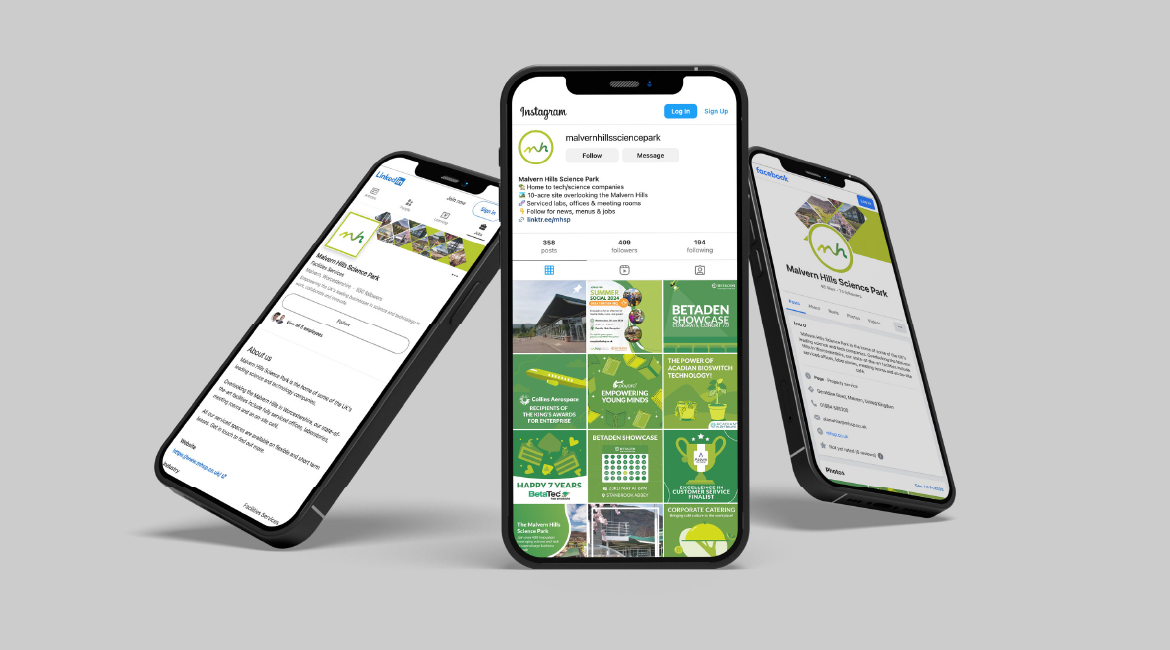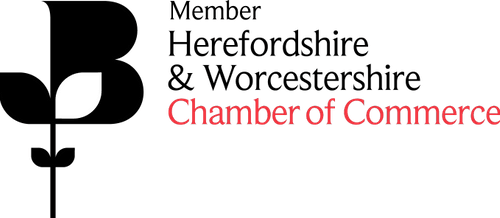The complete website audit checklist for small businesses
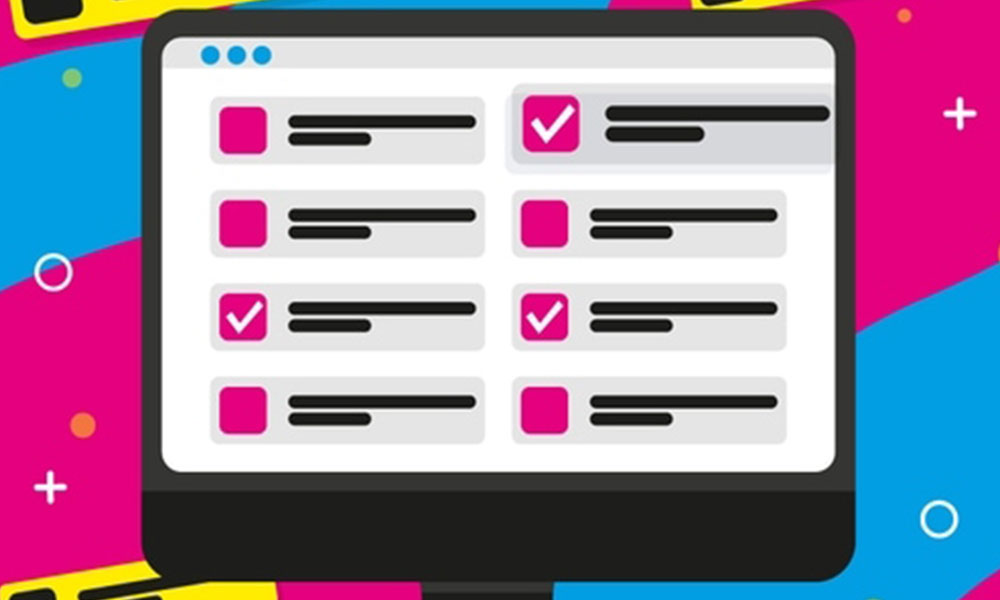
We offer insights and solutions IN WEBSITE DESIGN, BRANDING & DIGITAL MARKETING
May 20, 2021
6 Mins
Keeping your site healthy is incredibly important to its performance, both in terms of rankings and reception amongst your audience. But what should you audit, and how?
When it comes to auditing your website, it’s easy to feel overwhelmed.
Where do I start? What do I include? How do I interpret the results? There’s a lot to think about.
At Design in the Shires, we understand just how challenging it can be. That’s why we’ve put together the ultimate website audit guide for small businesses.
Find out why it’s an essential part of your business review, what to include, as well as a complete checklist that you can stick to.
Why a website audit is important
Why do a website audit? Just like your 6-monthly check-up at the dentist, a website audit ensures that your site health is in top condition. Conducting such check-ups means that you can flag any issues before they worsen – like changing your dental hygiene habits to prevent a filling.
A website audit is an opportunity to spot any problems within your website architecture and identify any opportunities too. You’ll gain a full understanding of the current state of your site in terms of speed, performance and health.
What does a website audit include?
A full website audit should cover everything from traffic to user engagement. Far from simply looking at resolving issues with your site, your audit needs to include any areas of improvement.
As a rule of thumb, your site audit should include:
· An SEO audit
· A content analysis
· Site health checks
· A CRO evaluation
· An investigation into competitors
The above will dive deeper into problems that might be affecting your search rankings, how your audience is interacting with your website and any opportunities to refine and enhance your existing site.
A comprehensive website audit checklist
The first job on your website audit checklist is to log into your Google Analytics account and analyse your traffic and conversion rates. If you haven’t got Google Analytics set up, we can help. If you do, ask yourself the following questions:
· Which of your site pages are generating the most and least conversions?
· Where do the conversions happen and where are they lost? Which landing pages or forms are performing the best?
· Are the above conversions decreasing over time? Are they increasing?
· Can you spot any trends in the data presented?
• View your bounce rates. Is there any consistency in the type of pages that have the highest and lowest rates? Note – the lower it is, the better. This either means your audience is engaged in your content or has fallen asleep
Using the above to identify any areas that need fixing or improving will help to increase your conversion rate and generate more leads.
Seo audit
As well as enhancing your conversion paths, you’ll want to see how you can further optimise your site for search engine rankings so customers can find you online. Take a look at the following:
• What keywords are performing well?
• Which keywords are you not ranking for?
• Are any of your competitors ranking for these keywords? Should you re-optimise your content?
• Where are the gaps in your SEO? Where are the opportunities?
• Are you optimising your title tags? Meta descriptions? Headers? Image alt-text?
• Are you optimising every piece of content that you produce?
SEMRush is great for giving you a comprehensive review of your SEO status. Using their tools, you can view the keywords that both you and your competitors are currently ranking for. You’ll even find other terms you should be targeting.
Technical audit
Part of your audit should be dedicated to more technical elements. Using tools such as Google Search Console, take the time to analyse any issues that you may currently have with your site. Make sure to check out:
· Indexing issues – i.e. the ‘noindex’ tag
· Your XML sitemap
· Broken links
· Crawl errors
· Robots.txt files
· Your site’s mobile-responsiveness
· Broken images
Whilst undertaking this element of the audit, you’ll also want to take note of your page speeds. We recommend using Page Speed Insights. This is an incredibly important element of the audit, as slow page speeds can often cause traffic drops and make for a bad user experience.
Content audit
So, you’ve analysed traffic and keywords. It’s now time to categorise your content. Look at the performance data you’ve gathered from your previous checks, and determine:
- What content you could get rid of
- What content you could improve
- What content you need to create
Be brutal! This is the perfect time to create actionable tasks for you or your content team. Your site content will only improve if you take steps to rid yourself of the bad and bolster the good.
It’s worth taking this opportunity to speak to your loyal customers too. After all, content should be written for humans, not search engines. So, find out what they think of your website.
What content do they enjoy reading? What do they find useful? What don’t they like about your site? Does it sit in line with your brand identity? Pulling away from the data and speaking to people face-to-face can provide valuable insight.
UX audit
Next, review how your users actually use your site. When interviewing your customers on your site’s content, it’s worth asking them about the usability of the site.
• What do they think about the navigation?
• Do they think that your menus provide too little or too much information?
• Do they think you’ve got a clear communication method? Would they benefit best from a live chat or a contact us form?
Having looked at where your audience converts on your site, you’ll also want to analyse your CTAs. Which are the highest converters? Are the others clear and eye-catching enough?
Competitor analysis
So, you’ve gathered all of the data on your site. The best way to understand where this positions you and your company is to benchmark it against your competitors.
· What keywords are they ranking for?
· Is their site user friendly?
· What content do they produce? Where do you fall short?
· What’s working for them? What is working for you?
· Where could they improve? Are you picking up the slack?
While this part of the audit might not be a data-driven exercise, it helps to put your site analysis into context.
Competitor analysis
Is that the website audit complete? Not quite. Create a round-up of all of the above information and determine actionable steps for you, your team, and any outside help you might need.
How to audit a website
But how do you go about auditing a website? You have three options:
What content do they enjoy reading? What do they find useful? What don’t they like about your site? Does it sit in line with your brand identity? Pulling away from the data and speaking to people face-to-face can provide valuable insight.
Stick closely to your checklist and do it yourself- Use an auditing tool to help with the SEO and data elements of the audit
- Get experts on board to help you
If you want to outsource this, we don’t blame you. Working closely with an agency allows you to have a say in the process while making the most of the auditor’s specialist knowledge.
Get a free website audit with dDesign in the sShires
Is there such thing as a website audit for free online? There’s a common misconception that an audit of your site is a costly process.
Luckily, it’s not.
At Design in the Shires, we offer a free website audit. If you want to find out more and discuss the specific requirements of your business, Book a quick call with our founder, Ben Williams.